Firmware upgrade « Boo reader 6.3 »
This upgrade is available for Cybook Muse, Cybook Odyssey Essential and Cybook Odyssey FrontLight 2 (new editions)
Previous generations of Cybook Odyssey (edition 2013 and earlier) have already been updated.
Corrections
- The crash when booting from sleep mode on some Cybooks (Muse) is corrected
- Button activity is ameliorated
- The « disappearance of the library » bug is corrected
- The inverted buttons option has been added to Cybooks Odyssey Essential and Frontlight 2
New features
- The English language Cambridge dictionary 2014 has been added
- A light English to French dictionary has been uploaded
Installation
- Make sure your Cybook’s battery is charged, then just connect your Cybook to a Wi-Fi network and follow the procedure…
Enjoy your reading!
Bookeen Team
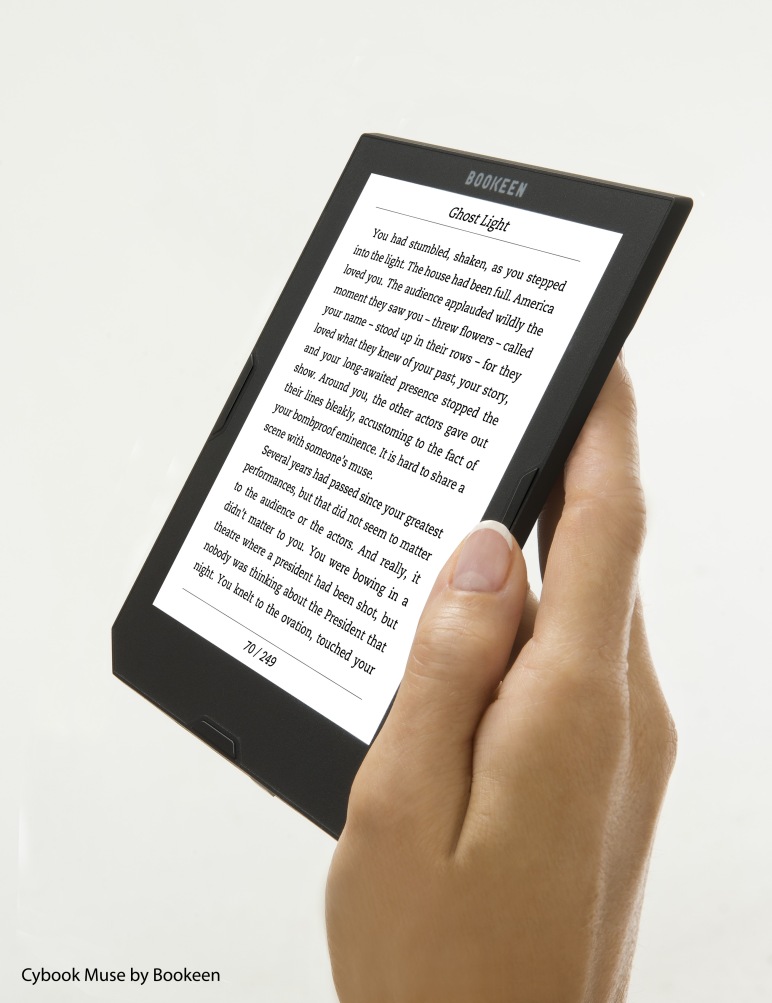
I would really like to see an upgrade on the highlights and notes. As it is now it’s almost impossible to make a highlight or a note.
Yes, I know how one should do – press one finger att the beginning of what one want to highlight and one finger at the end, at the same time.
Often nothing happens at all and sometimes The reader mistakes it for just one finger and opens the dictionary instead.
No, I don’t like the highlight and note-section at all.
Please fix it!
LikeLike
Hello B,
thanks for your feedback. I will pass it along to our team.
LikeLike
Great News !!
Please is it possible to manually update the Cybook muse ?
A wifi connection is not always available where I live, and an update file will be super useful !
Thanks again for your help.
LikeLike
Hello Malik,
the manual update should be available soon, please contact our support for more information: https://service.bookeen.com/en/&languageid=1
LikeLike
How many years i have to wait to update because of this thalia shit?
LikeLike
… and again:
Will this Update work for Cybooks from THALIA ?
LikeLike
Where is the spanish dictionary? I can’t believe that the second most spoken language in the world it isn’t on Odyssey! And I’m not talking about FR-SP dictionary, I’m talking about a SP dictionary.
LikeLike
Hello Ana,
thanks for your feedback. We hope to provide more dictionaries in future, but don’t forget you can also use your own dictionaries and even create the dictionary you want using this tool made by a very resourceful user: https://github.com/pettarin/penelope You can also get help and maybe even find a dictionary on the mobileread forums: http://www.mobileread.com/forums/showthread.php?t=167393 it’s quite likely that someone has already made a spanish dictionary and would be happy to share. If this is the case, don’t hesitate to let us know here, we would be happy to host the dictionary on our blog for all users.
Best regards,
Bookeen Team
LikeLike
Hello
I would like to get your updates on my nolim, especially the search in text update (boy, have I been waiting for it!)
But no automatic download with wifi, and your website link for download is DEAD. PLs help!
LikeLike
Hello AnneSophe,
thanks for your message. Please contact our support directly for information about updates for your Nolim, as these devices use a customised software made for Carrefour and therefore get specific updates which might not correspond to the Cybook updates.
https://service.bookeen.com/en/&languageid=1
Happy reading to you,
Bookeen Team
LikeLike
very hard to use touch sensor, in this case pdfs with images are unreadable. Sensor has strange sensitivity – better works with big fingers. Sometimes i had to tap 3-4 times. May be it’s broken? Me previous cheap pocketbook had much better sensor =(
Hardware buttons works perfect after update.
firmware 6.3.
LikeLike
Hello Arseniy,
thanks very much for your feedback, I have passed along the message to our dev team. Please don’t hesitate to open a ticket directly with our support if you are having troubles with your Cybook: https://service.bookeen.com/en/&languageid=1
Happy reading,
Bookeen Team
LikeLike
I would like to know if I buy the Cybook Muse frontlight and I have a dictionary English – Portuguese, I can put this to work when I read my English books on cybook muse. It will work this dictionary. How I can change the principal dictionary? Thanks for your attention.
LikeLike
Hello Marta,
yes, you can use your dictionary if it is compatible with the Cybook dictionary format (there is a tool available to convert from different formats http://www.albertopettarin.it/penelope.html). On your Cybook, in the settings you can specify the principal dictionary and also the order the dictionary results will be listed, if you use more than one dictionary, and you can consult other dictionary results than the primary dictionary while reading. I hope this answers your question!
LikeLike
Hello,
I have a Cybook Odyssey Version OMAP3611.
The Boo Reader Version is 5.2 (build 1780). When i’m connected with Wifi, there is no update available.
How can I update my reader? thx.
LikeLike
Hello Cecile,
to check for updates, when your Cybook is connected to wifi, go to Menu > Check for updates. If that does not work,
please contact our support directly for help updating your Cybook: https://service.bookeen.com/en/&languageid=1
LikeLike
Hi ! My Cybook Muse Frontlight is frozen on a dark page with “Mise à jour bibliothèque” (should be translated as “updating the library”). Even after a hard reboot (pressing the power button) it stops on the same page. Help me please, thanks
LikeLike
Hello Michel,
very sorry to hear you’re having trouble with your Cybook. If you’ve added a lot of books to your Cybook at one time, it may take a few minutes for your Cybook to index them all, so you might try letting it “work” for a while to see if it is just processing. If your Cybook is definitely frozen, first make sure the battery is charged; plug it in and let it charge for a few hours before trying a hard reset again (press and hold the power button for about 10 seconds to force shut down, then press again to turn it on as usual). If you still have trouble, please contact our support directly for more detailed technical assistance: https://service.bookeen.com/en/&languageid=1
LikeLike
I use a Cybook Muse FrontLight BooReader 6.3 but still experiencing freeze when in sleep mode… I often have to plug a usb charger in order to be able to reboot… is there a most recent update or something to do for this bug?
Thanks
LikeLike
Hello Denis,
I’m very sorry to hear you’re having trouble with your Muse. That behaviour is definitely not normal; please contact our help here https://service.bookeen.com/fr/&languageid=2 and explain what is happening. They will help you identify the problem and fix it.
LikeLike
Hi, Im from Brazil and I have bought a LEV NEO, the name under wich Brazilian bankrupted Bookstore Saraiva used to sell the Cybook Muse (model CYBME2F-SA) and since SARAIVA failed to keep the online bookstore i can not conect nor use any other shop. May I need to update for another firware? I nedd advice, if you please.
LikeLike