The past few months our dev team has been hard at working on an update for your Cybooks with some new features we think you’ll be very happy about. What, for instance? Well…
- Reading time indications (time left before the end of the chapter / the end of the book)
- Notes export
- Library: optimisation of the sort order depending on the active view
- Library: sort by file name
- New keyboard localisations
- Multi-line keyboard for note taking
- Menu: new icons
- NB For the beta-test, the new features are labelled in English and French only. Of course, translations in all the languages available for the interface will be included in the official release.
Like the last time, before making this upgrade publicly available, we’d like to have a short beta-test with a small group of experienced users.
So, Cybook Odyssey, Muse & Ocean users, if you would like to be the first to discover all the new features our dev team has been working so hard on, hurry and sign up!
How can I participate?
Visit our online support and sign in to your Bookeen account.
Then “Submit a ticket” and request the Beta-test.
Don’t forget to fill in your name and the serial number of your Cybook!
You’ll find the serial number on the back of your Cybook, or in the “About” menu available from the home page.
Next, charge your Cybook’s battery! The test will be launched very soon with the update available starting tomorrow, so quick, grab your keyboard and sign up!
How can I submit my feedback?
Go back to our online support and sign in to your Bookeen account.
Then “Submit a ticket”, select the Beta-test, and then “Feedback”.
/! NB Due to hardware incompatibility, this update will unfortunately not be available for the first versions of the Cybook Odyssey, manufactured in 2011 and 2012. Thank you for your understanding.
Happy reading, and happy beta-testing!
Bookeen Team
Join the discussion! Follow us on: Facebook, Twitter, and Pinterest
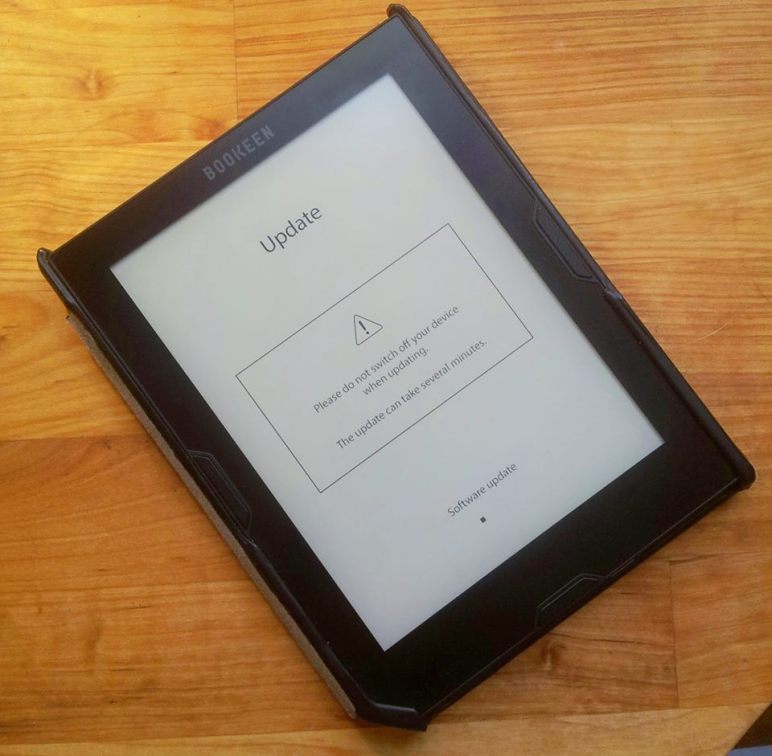
Not for older versions? That is disconcerting.
I just upgraded to the latest version available for me (Boo Reader 6.3, build 2340), and suddenly I can no longer sort by file name.
This has been an essential and necessary feature for me over the past years, as I carry a large library with me and, since series information is not visible otherwise, need to let the books in a series be ordered by file name since it contains the number, not merely the title.
Why reduce the already available options, just to re-add them later, if only for newer devices, when this very feature worked fine on the older ones?
Same with the “currently reading” volume displayed on the Home page: While being able to see the progress is nice, we used to be able to switch easily between the last five opened books; now it is only the very last one.
Also, where has the “Delete” option gone to? I store copies of my books on my reader and delete the volume once I’ve read it.
Is this option just hidden really well, or are individual books now only deletable via connecting the device to the computer?
A while ago I considering switching readers but stayed with my Cybook because it offered those very useful tools, while the alternatives I looked at did not.
While being able to search for text or books or authors is a very nice feature, and I appreciate being able to view the progress for each book in the library view – in my daily reading I will be missing the sorting and deleting mechanisms a lot more than I will enjoy the new features.
Is there any way to revert to the last version of the firmware that still supported file deleted via menu and sorting by file name for older devices as well?
Thank you for your consideration.
LikeLike
Hello M.F.
thanks very much for your detailed feedback. We are very sorry that this latest update will not be available for older devices, due to hardware incompatibilites; our dev team worked very hard to adapt the very significant upgrade we released last december so it could be applied to all Odysseys, but unfortunately it is no longer possible. We hope you’ll continue to enjoy reading on your Odyssey despite this.
In the new version of the firmware we’ve added different options for browsing your library, specifically the “Reading Now”, “New” and “Finished” views which can be accessed by tapping “See All” on the home screen. The “Reading Now” view lets you see all the books you are currently reading, so it replaces the previous carousel on the home screen which was limited to 5 titles only.
You can still delete a book directly from your Cybook. In the library, simply do a long press on the book you want to delete, to open a menu with several options, including “Delete”.
For series, I’m afraid I don’t have a simple solution (but our devs know this is very important to many of our users and they are currently working on a way to display series information, although I know this is not much consolation to you), however if you use Calibre to manage your library (free download available here: http://calibre-ebook.com/) you can specify that book titles should be appended to include series information when the book is sent to your Cybook. That way, by adding the number at the beginning of the title, and sorting by title, your series will be displayed in the correct order.
Please don’t hesitate to create a ticket on our support site to send your feedback directly to our dev team. You can also contact our support for any kind of technical assistance you might need concerning the upgrade: https://service.bookeen.com/en/&languageid=1
I hope I’ve answered your questions.
LikeLike
The biggest change I’d like to see is being able to scroll through the table of contents using the page turn buttons. Having to swipe up and down on the screen is slow and annoying.
LikeLike
Hello Erik,
thanks very much for your feedback. If you’re participating in the beta test, please include this remark in your feedback report:
https://service.bookeen.com/en/&languageid=1
Log in to your Bookeen account, then submit a ticket > Cybook Beta test > Feedback. You can also send us feedback at any time, by using the Feedback/Suggestion option.
LikeLike
Hello
Can you fix weird bug on Cybook Odyssey HD, when you are using web browser and you click sleep buton after some time it will turn on by itself. I have enabled automatic turning off so it turn off and turn on infinitely. You have to do hard reset to fix it every time. In every version of software this bug were apparent. I can send a video if you dont know how to recreate it
2nd bug
Sometimes one screen tap do nothing but after second tap software do 2 actions. It happens in menus. Dont know what causes this one.
Im using your reader 3 years now and hope you can fix this bugs. Cheers
LikeLike
Hello John,
thanks very much for your message. To report a bug, please open a ticket on our support site here: https://service.bookeen.com/en/&languageid=1 that way the information will go directly to our dev team so that they can look into the problem and resolve it.
LikeLike
Hi bookeen team,
now you had half a year of beta testing. When will the update be available?
LikeLike
Hello MartinKunz,
the update is ready, there is simply one version (for one model of Cybook) which has one last detail to correct, which is why the publication has been delayed. However, if you did not get the beta version, you can contact our support directly here https://service.bookeen.com/en/&languageid=1 and request that the update be unblocked for your Cybook. Just specify the Serial Number of your device, which you can find on the back of the Cybook or in the “About” menu.
LikeLike
Hi bookeen team,
I really love my muse, but I also love my Thalia account access on my good old Odyssey. Do you see a chance to get it running on The muse?
LikeLike
Hello Martin,
thanks for your feedback. 🙂 We’re very happy to know that you love your Cybook Muse. Concerning the Thalia account access, I am not sure whether it is possible to add that to a Muse or not, as the Thalia Odysseys have a customised interface developped specifically for Thalia, and Thalia did not renew the partnership for the Cybook Muse. Contact our support directly to ask whether your on-board store can be switched to Thalia without installing the Thalia interface (you’ll need to specify the serial number of your Muse, which you can find on the back of the device or in the Menu accessible from the home screen, under “About”): https://service.bookeen.com/en/&languageid=1 Even if it’s not possible to activate your Thalia account as the on-board store, don’t forget you can still of course read all your Thalia ebooks on your Muse! As long as you have authorised it with the same Adobe ID you used on your Odyssey, all your ebooks (no matter where they are purchased) will be compatible with all your Cybook readers.
I hope this answers your question. Happy reading to you!
LikeLike
What I would like is the ability to set text indent manually on my Cybook Muse. Currently even on the smallest indent size there is a big white frame around the text, basically making a 6 inch screen into a 5 inch one.
LikeLike
Thanks for your feedback, Fedor. Our team is currently working on a complete overhaul of our interface, including better choices for page margins. We’ll keep you posted as soon as it’s ready. 🙂
LikeLike
Hello,
Sorry for for commenting on such an old post, but is this update still scheduled? I love my Muse, but I’ve hoped that this update could correct some nitpicks (mainly the sort order for the Currenty Reading list, which somehow can’t sort by Last Opened date…)
LikeLike
Hello Nicolas,
this update has been made available, it should be automatically proposed when you connecting your Muse to wifi. If you don’t see the message, you can manually check for updates (when connected to wifi) under menu > Check for updates.
Happy reading!
LikeLike
Ah, nope, no update, even on manual. My version of Boo Reader is 6.3.2326; is that correct? If not, should I ask the technical support directly?
LikeLike
Hello Nicolas,
yes, please do contact our support to request this update manually, they will verify that your Cybook is compatible with it and make it available for you if necessary.
LikeLike