You have chosen to read on Bookeen DIVA or DIVA HD, and we’d like to thank you!
We have taken your feedback and suggestions into account to make your reading experience even more enjoyable.
In this article, we will explain how to install the first update (exclusively reserved for the DIVA range, i.e. the DIVA and DIVA HD e-readers).
What are the new features?
- Integration of the OpenDys font
- Ability to keep the current page being read visible during sleep mode
- Access the list of all selections in the online library
- Possibility to flip the interface for the DIVA model (option already present on the DIVA HD model)
- New languages for the interface: German, Italian and Hungarian
Bug correction
- Displaying the loan end date in the appropriate language
- Disappearance of frequent flashes during text input
- “Back” key correctly displayed in reading for links, search and table of contents
- Improved behavior of the close preview button when moving through the pages of a book
- Correct extraction of covers from Adobe DRM protected books
- Improved management of recommendations (no arrow if no recommendations remaining)
- Downloading an archived book from the store unarchives it well
- The cover of the book being read is displayed correctly, even if you have not yet turned pages.
- Fixed problems with closing the account creation window when an error occurs.
- Images in jpeg and gif format are now well rendered in PDF files.
- Multiple archiving of books is now well taken into account
- The time remaining before the end of each page/chapter is now more reliable.
What are the graphic improvements?
- Adding gray borders around book covers
- The size of the text of the definition of a word in the dictionary is now consistent with the rest of the interface.
- Preorder cancellation display window suitable for all screen resolutions.
What improvements have been made to your e-reader’s operating system?
- Improved battery level indicator
- Updating via USB no longer blocks DIVA HD models
- Correction of device startup with a very large number of files
Once your e-reader is on and sufficiently charged, here’s what you need to do:
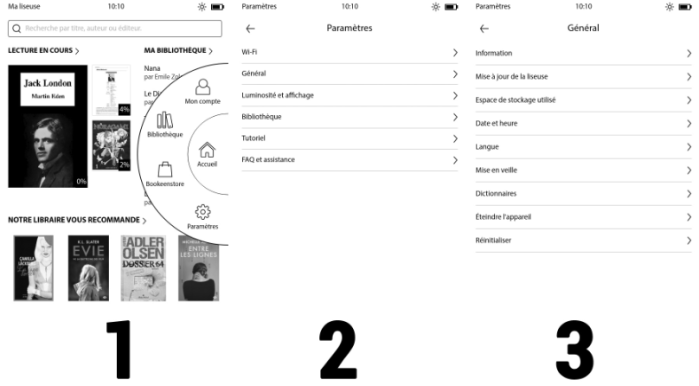

1 : Press the round button on the right side of the screen.
2 : Select Settings > Wi-Fi > Enable Wi-Fi
Connecting to a Wi-Fi network
When Wi-Fi is activated: press the round button on the right side of the screen again.
3, 4 et 5 : Settings > Global > Updating the e-reader > Check for Updates
6 : Wait for the update to download. This can take between 5 and 10 minutes.
If necessary, you can disable automatic sleep mode beforehand by going to Settings > Global > Standby > Enter sleep mode after > Never enter sleep mode.
When the update installation window appears, accept the restart.
7 : Once the restart is complete, the e-reader is up to date!
If you have any questions about this update, you can contact our support at the following address: https://service.bookeen.com/fr/&languageid=2
Good readings!
Find Bookeen e-readers and accessories!
Discover your next French readings on your Bookeenstore bookstore!